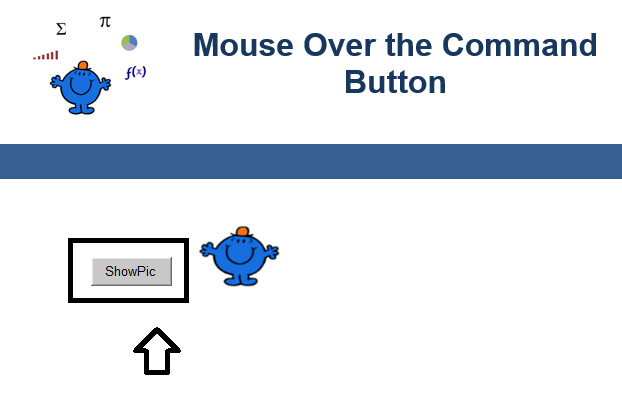Show Picture on Mouse Hover with VBA
In Excel you can hover the mouse over a cell to display a picture. The following is a bit of a novelty but as the saying goes a picture tells a thousand words. What the procedure does is it will display a picture as you mouse over a Macro Command button. It might come in handy for showing a description of what will happen if the button is clicked on, perhaps a picture of a mushroom cloud would be appropriate!!!
The picture will show without the button being clicked on.
The following is the code for the Mouse over event.
Dim sh As Worksheet
Set sh=Sheet1
sh.Pictures("Smallman").Visible=True
End If
sh.Shapes("Label1").Visible=True 'This line is the most important (No Delete)
Private Sub Label1_MouseMove(ByVal Button As Integer, ByVal Shift As Integer, ByVal X As Single, ByVal Y As Single)
Dim sh As Worksheet
Set sh=Sheet1
sh.Pictures("Smallman").Visible=False
End If
sh.Shapes("Label1").Visible=False 'This line is the most important (No Delete)
If you want the Command Button to perform an Action as well then the following will help.
Private Sub CommandButton1_Click() 'Excel VBA for command button add.
The theory is to have two mouse over events, one to kick the procedure off and another to turn it off. Rolling the mouse over the button will turn the picture on (visible). There is a very small label surrounding the label which is hidden. This provides the Mouse off procedure to remove the picture.