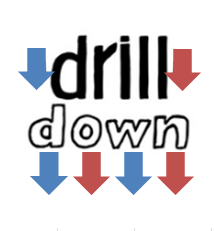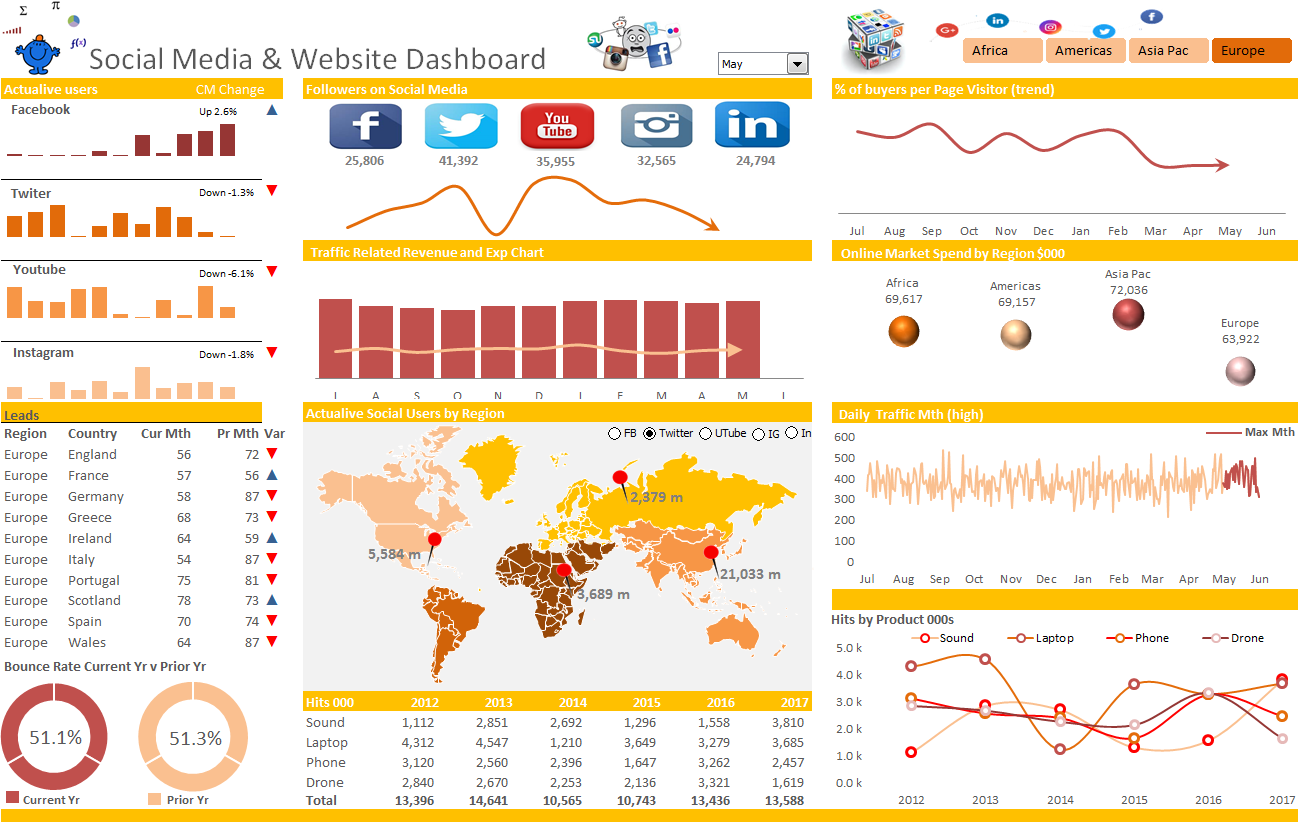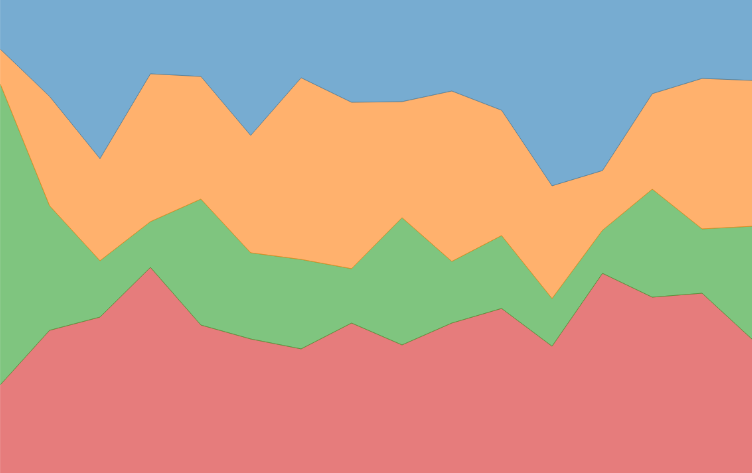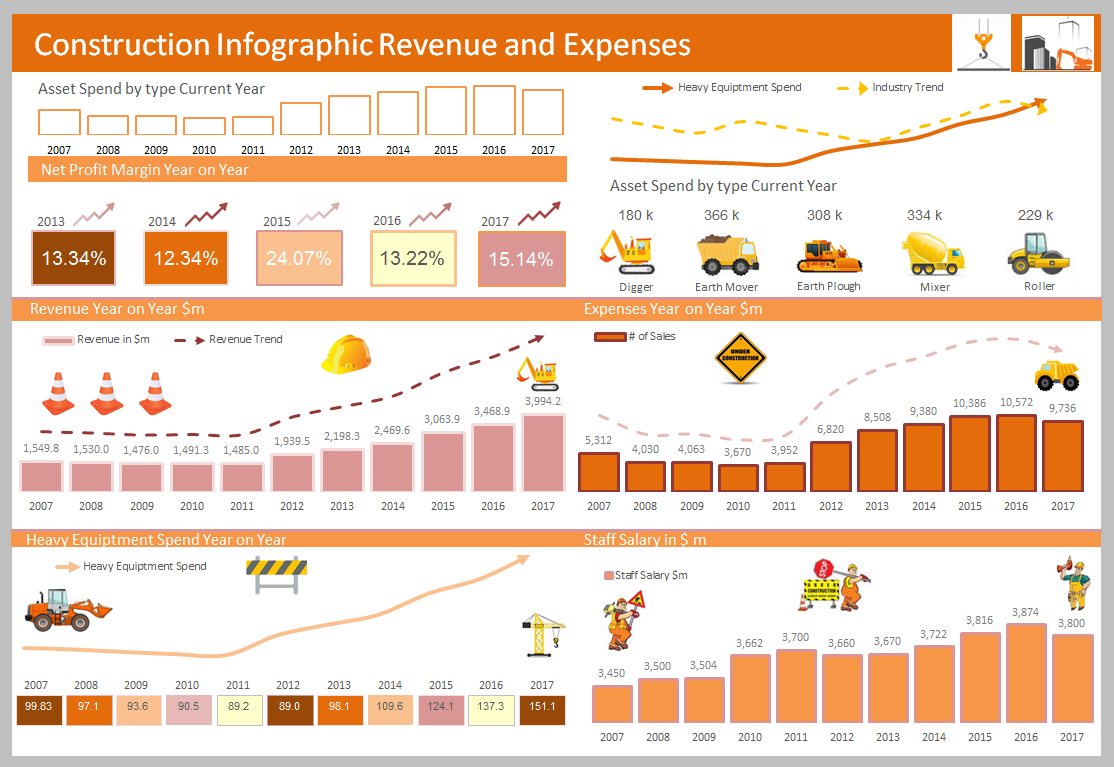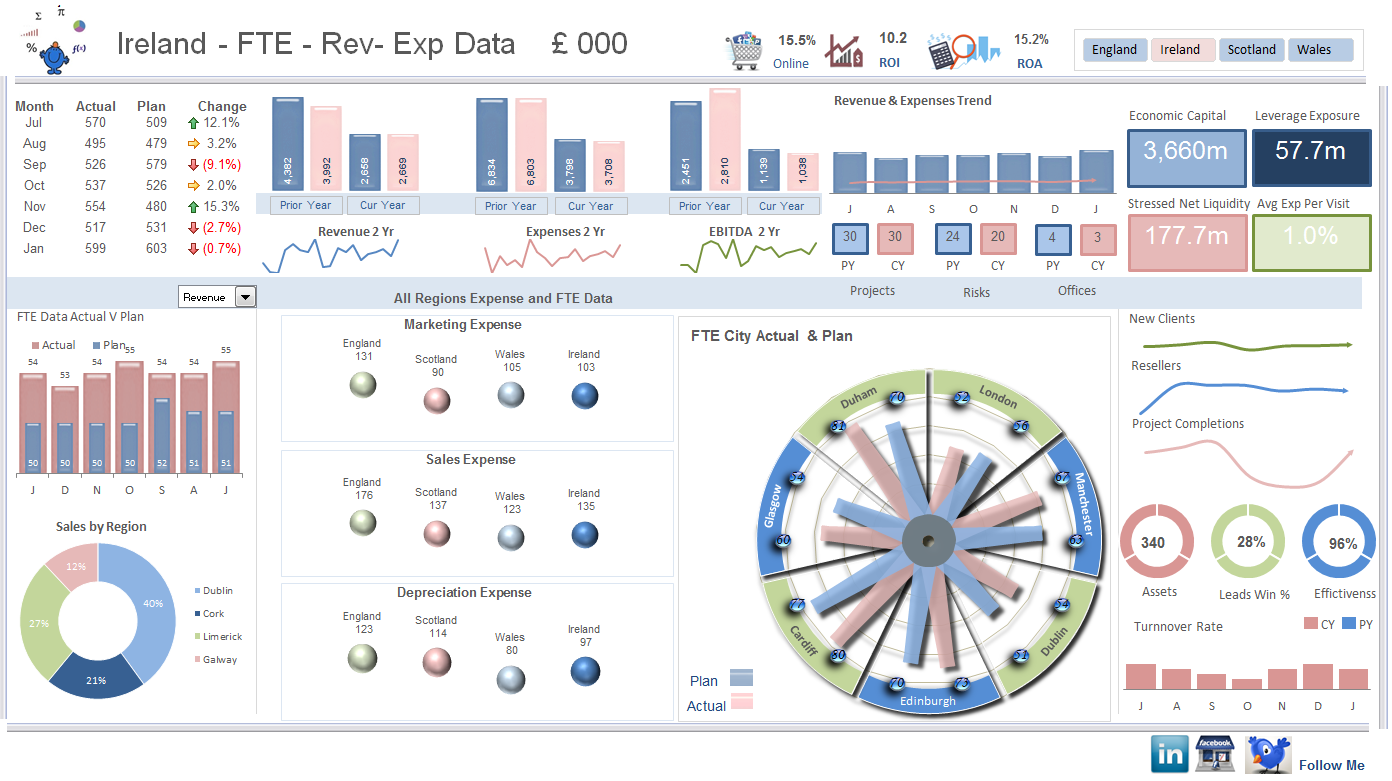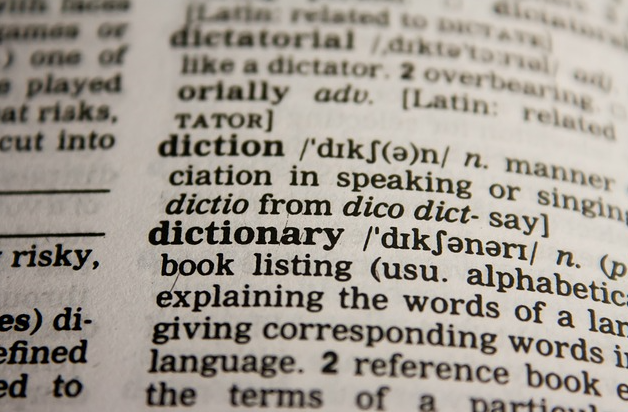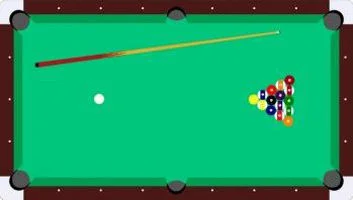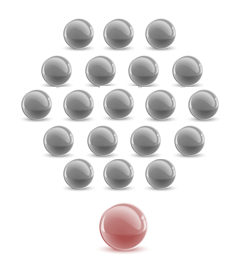Excel Autofill - Fill Down to Bottom of Range
In Excel you may wish to drill down on a range which has a header value not already contained in the rows. The following article shows a practical example of how to generate a unique row name based on the heading in a specific place. The procedure is in VBA.
Read MoreSocial Media Dashboard in Excel
This is a social media dashboard created in Excel. It is free to download and has all of the graphs and source formula in the file.
Read MoreRange Areas in Excel with VBA
Trap a range area with VBA and loop to next range area. This little used Excel VBA technique is awesome and a real win when you learn the mechanics of it.
Read MoreConstruction Industry Infographic
This is an Excel infographic covering he construction industry. It displays revenue and expenses with some relevant pictures and charts. You should be able to modify it to your industry.
Read MoreMore Dashboard Updates
This is a post about updates to the Excel Dashboard section of the smallman site.
Read MoreFull and Part Summaries with the Dictionary
Creating summaries using the Excel VBA scripting dictionary is something you will want to learn. The dictionary is powerful and can summarise data very quickly. This blog post takes you through the process of using the Excel Scripting Dictionary.
Read MoreConditional Formatting with Format Cell
The article shows how to format an Excel cell with different colours through the format cell feature in Excel.
Read MoreExcel Dashboards Essential Updates
This Excel dashboard displays revenue and expense metrics with some additional KPI data.
Read MoreCompare Two Lists on Different Sheets and Output Matches
Compare two lists with the Excel VBA scriting dictionary. Output the results of the matching cells to a third sheet.
Read MoreAdvanced Filter a List Automatically
I was recently working on an automated procedure to generate data in a list based on drop down (data validation) selection. The idea is to change items in a drop down (data validation) and have the corresponding data table filter to the specific items chosen in your drop downs. I have shown a formula based solution for this method (a long time ago) so if a more simplistic solution hits the mark - the link can be found here.
Read MoreAuto-Highlight the Active Row When a Cell is Selected
Something different on theSmallman today - actually something different all together. Since starting my Excel website and subsequent blog over 3 and a half years ago I have created over 300 pages from financial modelling to dashboard design to unlocking Excel's scripting dictionary. I have writen every word myself and have drawn extensively on my posts on Ozgrid and Chandoo forums. Today for the first time someone else is going to do the instructing. The two handsome gentleman above are Kasper and Mikel.
Read MoreWater Statistics Infographic in Excel
The above infographic is a look at how we use water and what is expected to happen if there is a 2 degrees increase in global temperatures . Governments are good for changing long term policy for change in our world but if you want to enact real change you have to make it yourself. If everyone collectively agrees to change - change happens in our world. Our world will continue to grow in population. If 7 billion people agreed to enact change as a collective - climate change, world poverty etc, would end very quickly in my opinion.
Read MoreExcel Create or Remove a Table with VBA
There are times in Excel when you may wish to create a table on the fly with the assistance of VBA code. I was in this position recently and needed to this with VBA. A file was uploaded into a sheet and the task was to create a table and then use that table for more data manipulation. The following Excel VBA procedure was what I ended up with.
Read MoreJump Directly to a Cell with Formula
I was involved in a post to trace the precedents and dependents of a cell. My answer while accurate was a bit long winded as it turns out (happens more often than I like to admit). Here is a link to the thread on the Chandoo forum. Chandoo Jump to Cell Thread
The question was along the lines of how do I jump directly to a cell with formula? I was all about the “click on Formula - Trace Precedents - then click OK and it jumps to the sheet and cell which the formula references.”
Read MoreExcel Infographic Change
An infographic showing defence spending in first world countries and other key global metrics in a simple excel infographic,
Read MoreMale Female Customer Infographic
So I am on the infographic trail again. I have been doing a 3 part series for CPA Australia and have decided to make a few additional Excel infographics just for a bit of fun on the side. With all of the inforgarphics on the site I have not built complex calculation engines. I simply put a visual display together which is driven by the contents of Excel cells. The result is an easy to maintain and update visual report. With any luck some people might find the results useful in the work they do.
Read MoreExcel VBA Filter by Icon Sets
Excel has been improving the autofiltering capabilities and this single topic forms the topic which I have happened upon the most. I am probably like a lot of developers who had their eyes opened by the Excel loop through a range when you set criteria and Excel does the isolation for you. The problem with this method occurs when you need to loop through thousands of rows. This can slow your procedure considerably. Using the autofilter with VBA by contrast is very quick and the time difference between a small list and a large list is negligible. More recently Excel has introduced the ability to filter by icon sets. The conditional formatting coloured arrows or chart indicators which appear in cell.
Read MoreExcel VBA to Remove Data Which Does Not Match
In the article highlight column differences I touched on the VBA procedure:
The article was introductory where I did a bit of colour coding of cells which did not match and copied the non matching cells to a fresh sheet. Well this technique can be used in a multitude of ways. We can remove all of the rows in a sheet which do not meet criteria as specified in a particular cell.
For example if we had a listing of sales people we might want to isolate only a single sales person order quantity.
Read MoreExcel VBA Send Files to Zip Drive
Zipping up Excel files on the fly can be a most useful activity especially if working with outlook. You may wish to generate a set of files with Excel VBA then zip those files and send them on to a list of people for review or as part of a monthly reporting procedure. I have seen plenty of these type of procedures. The most famous of which is on Ron De Bruin's site.
The idea behind the concept is to have a file path with files inside it. The zip procedure runs and sends all of the files to a compressed zip file and saves the file in a designated folder.
Read MoreExcel Create Child Sheets From Master
Recently my friend in Tasmania – Valerio – was kindly helping someone online (the kindness of strangers). The problem was as follows. The person had a master list and wanted to create child sheets from this master list. Sort of a parent to child type exercise where a single list will produce multiple sheets (one to many - see image above). The problem arises when you have some sheets which have already been created and some new sheets which need to be created. As such we need to test for the existence of the sheet. In the following article I explore the VBA code required to test if a sheet exists without the use of a traditional custom function.
Read MoreFeatured Posts
Recent Posts
Inflation Over Multiple Years in a Single Cell January 10, 2025
Hubspot Dashboard October 3, 2024
Monthly Dashboard With Supporting Metrics September 25, 2024
Excel Show Missing Sheet Tabs July 29, 2024
Run Macro Overnight Automatically June 24, 2024
Split File into Parts and Save to Directory April 20, 2024
Most Popular Author December 14, 2023
Creating an Excel Dashboard - A Guide with Templates December 8, 2023
Real Estate Excel Dashboard October 11, 2023
Updating Excel Dashboards September 29, 2023